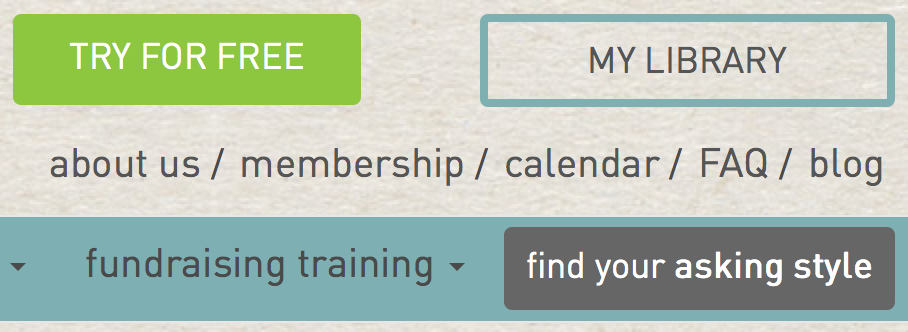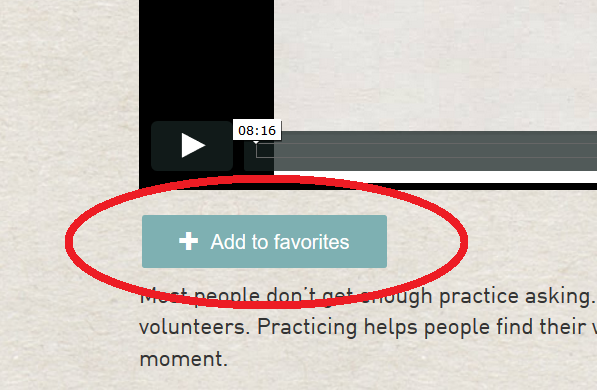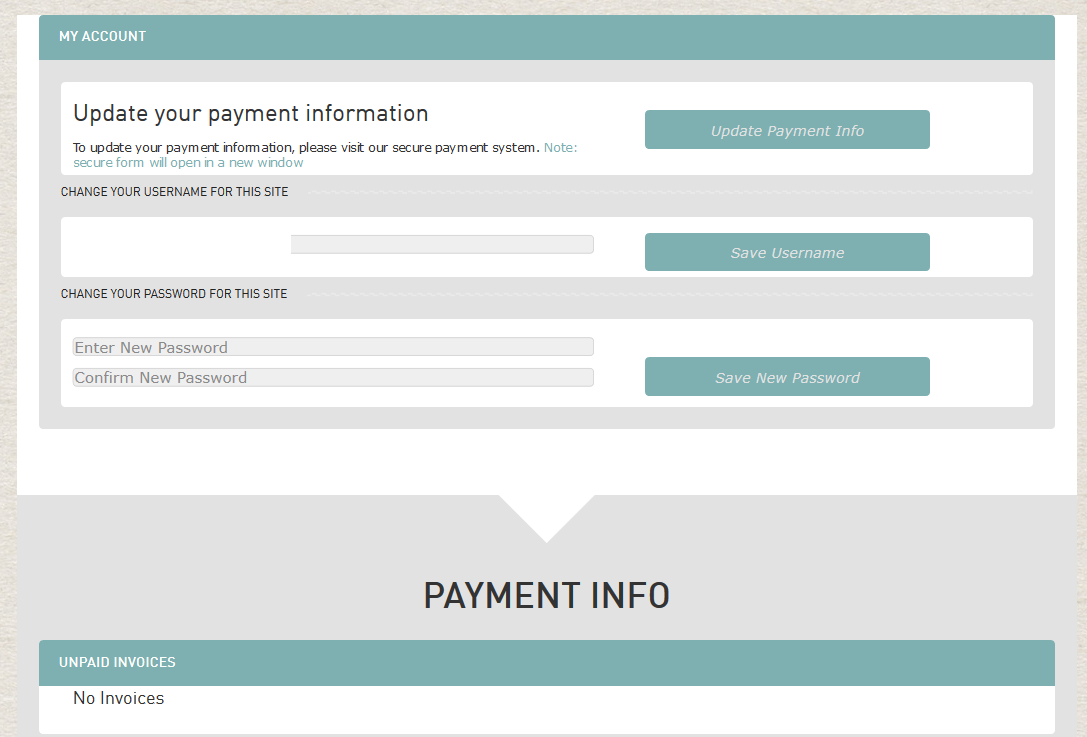Get Started Using Your Free Library!
Start by watching our Welcome video for an Introduction to Asking Matters, then follow the steps below to explore all your free resources.
Step 1: Find Your Asking Style
This is where you start learning. We believe you can use your personality to help you be more comfortable and confident when you ask for donations.
If you don’t already know your Asking Style, take our three-minute assessment.
Step 2: Start Exploring Content
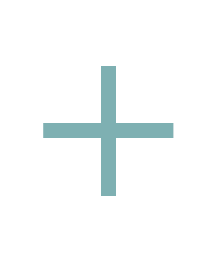
Continue Learning
Asking Matters members receive a full library of on-demand video trainings, tutorials, and guides.
Step 3: Build Your Personal Resource Library
Your library is the best way to keep track of the videos, documents, and webinars you’ve viewed and favorited. Think of your favorites as your list of the most helpful topics!
Here’s how your library works:
Join today and get unlimited access to:
16-Week Introduction
Your step-by-step guide to getting more gifts. See how to take advantage of the Asking Styles, 5 Steps of the Ask, and more.
learn more
Brian’s Office Hours
Live webinars twice a month on our most requested topics. Hosted by Brian Saber, each one includes an open Q&A session.
view calendar
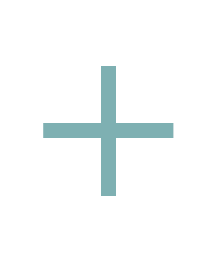
Countless Resources
A full library of on-demand video trainings, tutorials, and guides available at your fingertips when you need it most.
explore